Important update by UPS related to API Authentication
UPS is implementing a new security method (Auth 2.0). To continue using your UPS account for label creation, rate comparisons, and other functionalities within FreightDesk Online, reauthorization is necessary.
Note: Please note that this applies only to those who have direct UPS accounts.
How to Reauthenticate:
-
Login to your FreightDesk account
-
Navigate to the Settings > Connections
-
Click the "Edit" link of "UPS" connection
-
Click the "Reconnect" button. Please see the screenshot below.

The process of reauthentication will commence to establish a connection between your UPS account and FreightDesk.
Upon initiation, a popup window will appear, prompting the UPS sign-in window to enter your username and password. Kindly provide the correct username and password to proceed with the process.
Once the OAuth process is finalized, you will be instructed to close the popup window.
After closing the window, FreightDesk will carry out the final essential steps, resulting in the successful connection of your UPS account to FreightDesk.
Take Action by August 5th:
To avoid any disruption in your shipping processes, please reauthenticate your UPS account by August 5th.
If you face any difficulty to reauthenticate your UPS connection in FreightDesk Online, we recommend reaching out to the FreightDesk support team for assistance.