Connect Fedex to FreightDesk Online |
This connection is for parcel shipments only. Use the Fedex Freight connection for LTL shipments.
Select Settings from the main navigation menu.
On the left-hand side of the page click on Connections.
Click on the Add Carrier button that appears above the right-hand side of the Carrier Connections section.
Scroll to the bottom of the page and click on the option for Fedex in the Parcel And Postal Carriers section.
The Add Carrier Modal is used to establish the connection between FreightDesk Online and Fedex’s web services. Enter the information prompted for on the form and afterward, click the Verify and Save button at the bottom of the form. You'll see a success message if the information you entered matches Fedex's records. If you're informed that it doesn't, confirm the details with Fedex (800-463-3339) and correct the information on the form as needed.
| Nickname | A nickname for your account in FreightDesk Online. |
| Account Number | Your Fedex account number. If you don’t have one please contact Fedex at 800-463-3339. |
| First Name | Account holder's first name. |
| Last Name | Account holder's last name. |
| Address 1 | Address Line 1 of the billing address |
| Address 2 | Address Line 2 of the billing address (Optional) |
| City | The city associated with the billing address |
| State/Province | State/Province code associated with the billing address |
| ZIP/Postal Code | ZIP/Postal code associated with the billing address |
| Country Code | ISO 3166-1 alpha-2 Country code associated with the billing address |
| Account holder's email address | |
| Phone | Account holder's phone number |